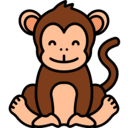Download Vencord
Download VencordInstaller.exe and run it. It should list
all Discord installs on your System. Pick the one you would like to patch
and press Install.
If the installer does not open for you, download
VencordInstallerCli.exe instead. Run it and a terminal window
should open. Just follow the instructions in the terminal.
Do not run the installer as an Administrator!
If you get a warning that the app cannot be opened, click "Run Anyways". You may need to click "more info" to see this option.
This warning is entirely harmless and only shows because the app is not signed. Signing it would cost us upwards of 300€/year.
Open your terminal and run the following command. Then follow the
instructions in your terminal. If you're using fish, switch to bash
first (by running
bash )
sh -c "$(curl -sS https://raw.githubusercontent.com/Vendicated/VencordInstaller/main/install.sh)"Discord installed via snap is not supported. Instead, use one of
Download the zip, unzip it and run VencordInstaller.app ! It
should list all Discord installs on your System. Pick the one you would
like to patch and press Install.
If you get a VencordInstaller can't be opened warning, right-click VencordInstaller.app and click open (macOS Sonoma and earlier)
If you are using macOS Sequoia, or if right-clicking isn't working for you, you can allow the app to run through your System Settings. Learn more
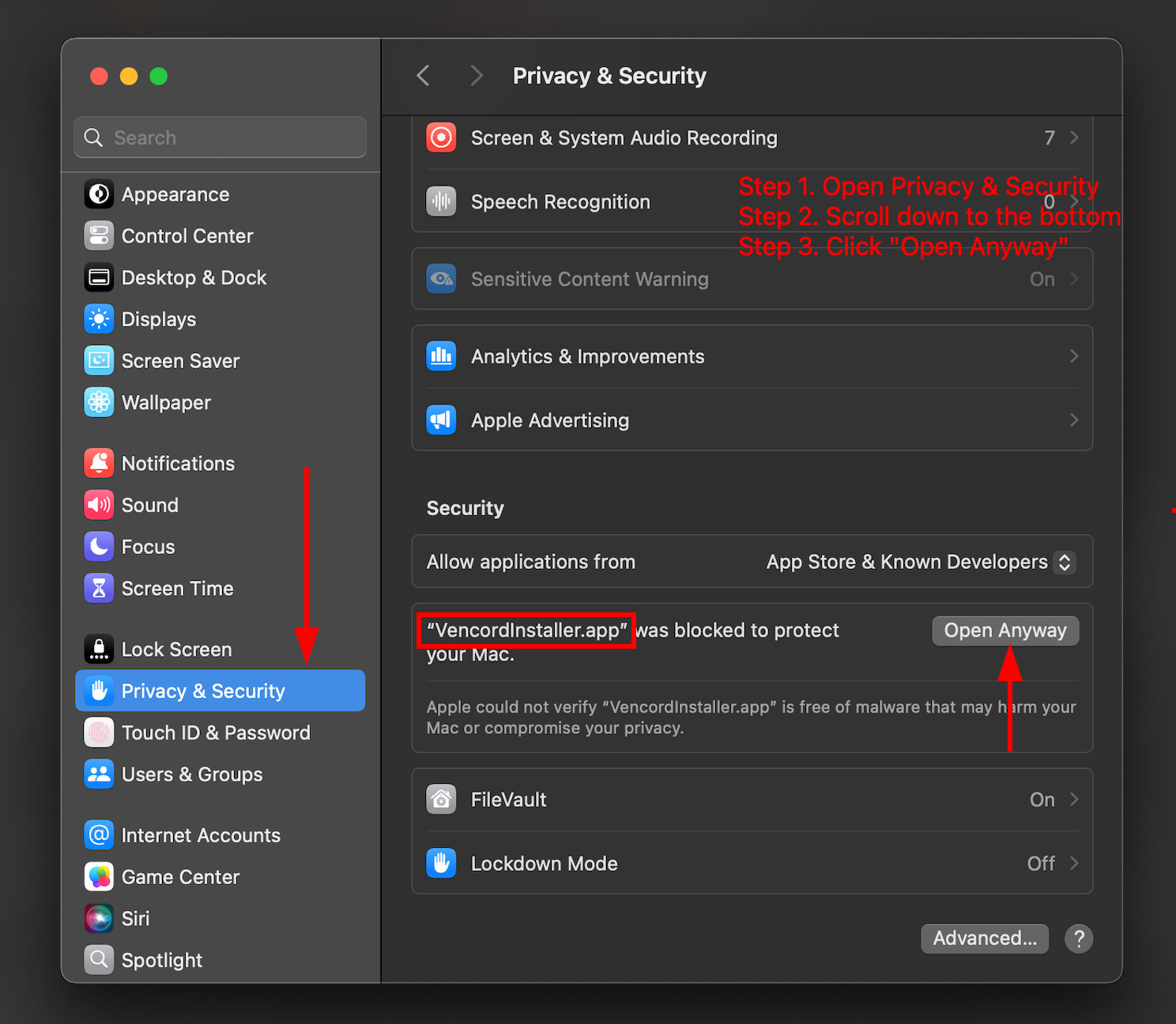
This warning is entirely harmless and only shows because the app is not signed. Signing it would cost us 99€/year.
You can download Vencord from the Chrome Store or use the Userscript.
Please note that due to Discord's content security policy, the CSS Editor, custom themes and plugins making use of external scripts will not work with the Userscript.
If the extension is ever broken, please use our support channel instead of leaving a negative Review on the Chrome Web Store. We are likely already working on fixing it, or even just waiting for Google to approve the update. Receiving negative reviews for a temporary breakage that we have no control over is very frustrating.
Additionally, don't use the support hub on the Chrome Web Store. We will not answer there. Instead, use our Discord server.
How to install
Install the extension from the
Alternatively, install a Userscript manager like Violentmonkey or Tampermonkey. Then, open the Vencord.user.js link and your Userscript manager should automatically prompt
you to install it.
- Install the Tampermonkey extension from the Firefox Add-ons store. (Other Userscript managers like Violentmonkey are sadly not supported due to a Firefox bug that only Tampermonkey works around)
- Open the Vencord.user.js link and Tampermonkey should prompt you to install it
Unfortunately, publishing to the Mozilla extension store is a nightmare and forces us to limit Vencord's features due to their strict guidelines. Firefox does not let you install third party extensions unless they are signed (which also requires store approval). As such, it is no longer possible for us to offer a Firefox extension.
We do not currently support Safari, sorry. Please use a different Browser if you are interested in using Vencord Web.